[3] Making Music from Noise
By Anonymous
Making Music from Noise
This is one of those hard to find skills that take little effort to learn and produce amazing results with infinite possibilities. If you ever needed some wacky electronic sounds or something strange to listen to that you can create yourself, importing literally anything into Audacity as raw data can have amazing results. However, there are a few tips and tricks to making this a much more pleasurable experience and give you more of what you’re looking for.
So, let’s start with the how. First, you’re going to need Audacity, of course (Download: https://audacityteam.org/). Optionally, You may also want the LAME encoder for audacity to export what you make into MP3s (https://lame.buanzo.org). Once you have these installed, you’re set. Open up Audacity and go right to File -> Import -> Raw Data. Pick a file you want to import that has a file size anywhere between 1 MB and 25 MB and you’ll get a small popup with settings for the import. You want to select these:
Encoding: Unsigned 8 bit PCM
Byte order: Little-endian
Channels: 1 channel (Mono)
Start offset: 0 Bytes
Amount to import: 100%
Sample Rate: 44100 Hz
Once you do that, you should see a waveform. This means you’ve got audio! Take a listen and see if you got something good on your first try. Headphones alert: The sound can be harsh.
So, This next section is where things get interesting. You’ve done your first import, but where should you go next? Let’s first take a look at what it is you’re importing. Raw data means exactly that: You’re taking anything at all and importing it into Audacity where you can listen to it.
But, there are a few file types that are good for this, and a few that aren’t. For example, you don’t want compressed files or pictures. These are simply streams of data and will sound like static. You want files with varied contents, such as .exes, .dlls, .bins, and so on. Compiled programs, in my experience, have had the best results. You’ll have to experiment with the hundreds of file types in existence to see what works best. You’ll also want to take a look at the waveform that you’ve imported. Make sure that you’ve got something that doesn’t look extremely uniform and consistent and instead has some good peaks and valleys. This means that
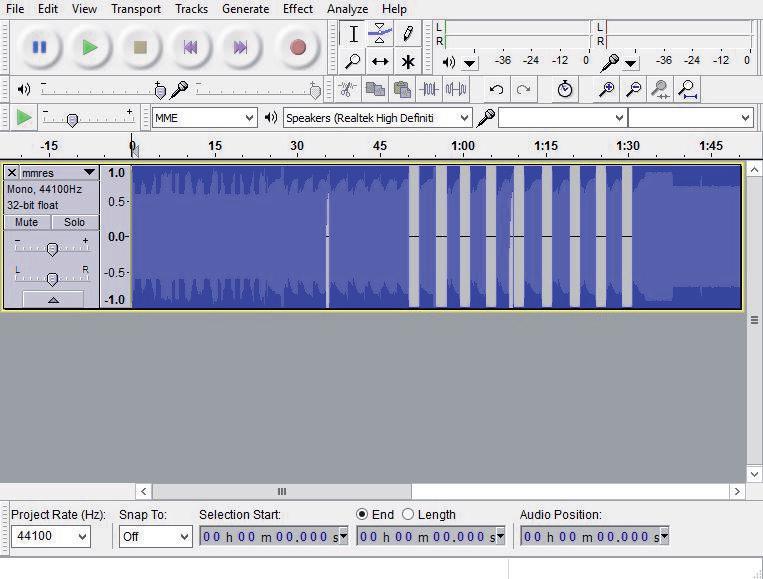
Example of an ideal waveform, has some good peaks and valleys. This means that there’s variation in the data and you might pick up something worth keeping.
there’s variation in the data and you might pick up something worth keeping in the file you imported. Also note that, if you’ve never used Audacity, you can import multiple files, overlay audio tracks, and cut and keep what parts you like and don’t like using the standard Audacity tools to make an amalgamation of what you want or even a full track if you prefer. That’s really it to Audacity’s Raw Data Imports feature. The rest you have to find on your own. The possibilities are truly endless. You can pick whatever file you like and you’re guaranteed to get at least something out of it.
That’s the beauty of raw data: There’s so much of it, that you can make something unique every time. And of course the fact that you’re listening to audio generated from pure data is pretty /cyb/.
Here’s a small sample of what you might find. This was generated from mmres.dll in C:\Windows\System32 on a Windows 10 installation: https://lainchan.org/~darkengine/mmres.mp3